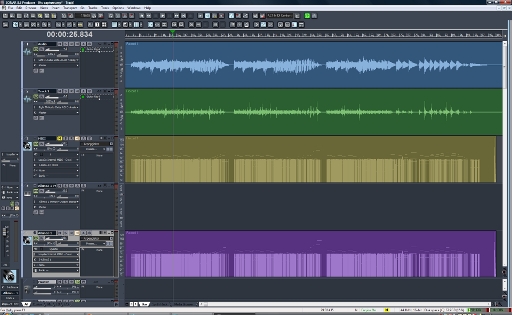
FTS Capture Experiment -Strange Diatonic and 12 edo
Yesterday I was able to capture the Fractal Tune Smithy midi stream of an “on the fly” relay re-tuned performance in Sonar 8.5 by use of LoopBe1 which is a a free virtual MIDI Driver.
The importance of this is that now I will be able to drive other software and hardware synthesizers microtonally inside of Sonar – thus being able to capture and edit the midi recordings – and also be able to drive microtonally synthesizers that are not natively microtonal within Sonar. The example piece of music has 12 equal Fender Mustang on the left channel, Strange Diatonic GR-20 guitar voice on the right channel, and a “Strange Diatonic” tuned Albino pad in the “stereo-wide” center channel.
The full size screen shot
will show you how Sonar was set up. What is unique is that I am running 64 bit Vista and 64 bit Sonar – which means previous midi loop back devices like Hubi’s MIDI Device do not show up in Sonar’s list of midi devices. The music example was a finger picked improvisation on my Fender Mustang which has hardware to send the notes of the individual strings to a Roland GR-20 operating in “mono” “local off” mode. The resulting audio, and relay re-tuned GR-20 audio were captured and run through guitar rig 4. Additionally the captured relay re-tuned midi data was set to Albino 3 to drive a “pad” patch. The GR-20 native pitch bend range is +/- 24 notes which was matched by setting Albino to that range.
The experiment was set up by the following steps:
1. Install LoopBe1
2. Put the Roland GR-20 into mono mode (each string has a channel) and local off (the internal synth is disconnected from the guitar.
3. Fire up Fractal Tune Smithy in relay tuning mode – set to retune as a scale and not arpeggio.
4. Tell FTS to accept data from the Roland GR-20 and output it to LoopBe1.
5. Fire up Sonar
6. Set up 2 audio tracks to capture the 2 audio streams.
7. Set up a midi track to use LoopBe1 as input – set the output to the Roland GR-20 midi input to drive it.
8. Set up an additional midi track to use LoopBe1 as input and route the output to Albino which is set in 12 equal with +/- 24 note pitch bend.
The tunings used:
“Strange diatonic-like strictly proper scale” 15/14~ 5/4~ 9/7~ 3/2~ 8/5~ 25/14~ 2/1 found in FTS
and
12 equal (“normal” guitar tuning)